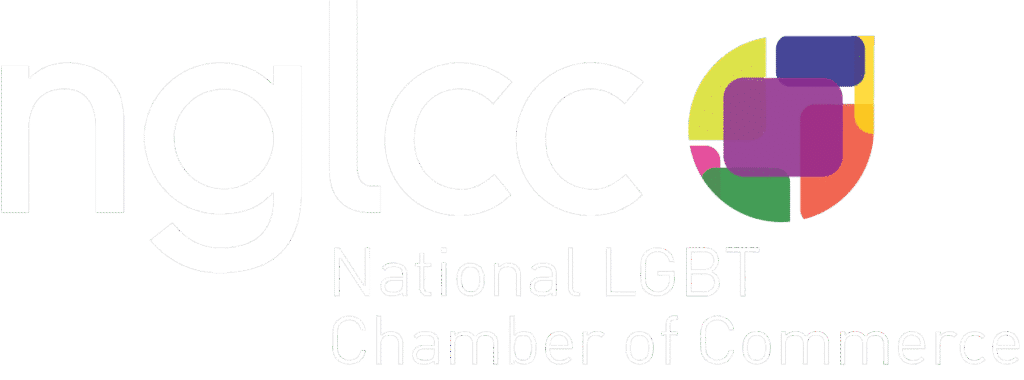Live streaming has been gaining popularity over the last few years with the rise of apps such as Snapchat, Periscope and Meerkat. Facebook has jumped on the streaming trend by launching Facebook Live a few months ago. This feature allows users to share what they are doing in real time. So why should your business be utilizing Facebook Live?
Facebook ranks Live videos higher in the News feed. This means Facebook makes your live stream a priority in serving the content to your followers so they’ll be able to see your stream without having to scroll too far down their news feed, which is great news for your business. So, how do you create engaging Live streams that attract other users to tune-in?
- Create Anticipation – Let your followers know you’ll be ‘going live’ at a certain time. You can let them know what you’ll be doing or give little sneak peaks as to what the stream may be about. You don’t want to over promise and under deliver in the video, but you do want to be engaging.
- Write a Headline to Draw People In – It’s not enough to just have a compelling live stream, especially if you write a boring headline that people may just skip over. The headline accompanies the video stream and can be another source of engaging followers. You can encourage them to comment by asking a question and then in real-time you are able to address it.
- Show Something Interesting – This seems like a no brainer, but live streaming for the sake of it isn’t worth your time or your viewers’. Make sure you are adding value to topic and that it is relevant to your audience. You’ll also want to react to the audience’s thoughts and comments as they appear during the stream.
- Be 100% Prepared – You don’t want to sound too scripted, but think through your main talking points. You also want to be prepared on technical side too (making sure the wifi or internet connection is sound, whoever is manning the camera isn’t shaky, etc.). You don’t want people to tune out because of the poor quality video or awkward pauses.
- It’s OK to Shamelessly Ask for a ‘Subscribe’ – YouTube stars do it all the time “If you liked this video, click that subscribe button so you won’t miss anymore!” It’s simple and can be effective way to keep your audience engaged. If they subscribe to you, they will be notified anytime in the future when you ‘go live.’
- Promote, Promote, Promote – If you have followers across multiple platforms, let them know when you will be going live. Provide links so they can easily navigate to the stream or have someone promote on other social platforms even during your stream. Live tweet, post a photo or two on Instagram – entice followers to check out your live stream.
Think you’re ready to tackle Facebook Live? Let us know if you’ve thought about Live Social Streaming.