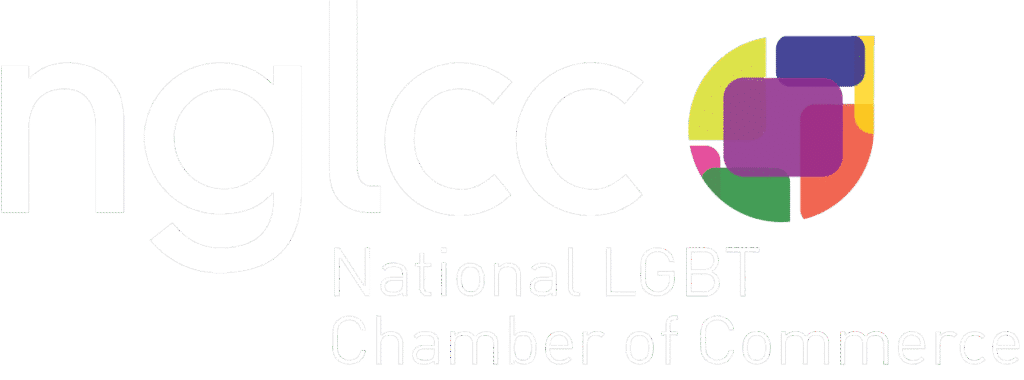Google has recently started to send notifications through webmaster tools about sites not being mobile friendly.
Although Google has been indexing and categorizing mobile specific content since 2011, they recently (in January) sent out warnings to a number of webmasters (via Google Webmaster Tools) whose sites were not mobile friendly. The warnings noted that the sites in question not only had critical mobile usability errors, but also that they would rank lower for mobile users.
Example Email:
User Experience (UX) has been a factor in Google’s ranking algorithm for some time, and it with the most recent algorithm update they are expanding on it. In 2014 mobile has overtaken desktop use in work and home, where desktops are most present. (Side note: I was doing research for this post on my phone while making coffee this morning, my desk mere feet away). In that one instance Google has recognized three ways of serving mobile content to a site’s users:
- (Responsive Web Design – RWD) Sites that use responsive web design, i.e. sites that serve all devices on the same set of URLs, with each URL serving the same HTML to all devices and using just CSS to change how the page is rendered on the device. This is Google’s recommended configuration.
- (Dynamic Serving – Adaptive) Sites that dynamically serve all devices on the same set of URLs, but each URL serves different HTML (and CSS) depending on whether the user agent is a desktop or a mobile device.
- (Separate URLs) Sites that have a separate mobile and desktop sites.
source: http://googlewebmastercentral.blogspot.com/2012/06/recommendations-for-building-smartphone.html
Google’s recommendation for responsive design aligns with what we have been doing at JUMP for the past few years. By making your site responsive you only have to keep up with one site and codebase making managing your site more cost efficient. Another key factor is the UX. For example, if you have a site visitor viewing the site on a tablet and they do not have pinch and zoom capability, then they might be missing out on relevant content or leave the site altogether since it was not user-friendly for their particular device. In the last few years with the growth of mobile site visitors have grown accustomed to mobile friendly sites and apps being the standard. This most recent notice from Google is encouraging site owners make their sites compatible with the current web standards for mobile.
What to do next?
Google has been kind enough to develop a tool to analyze sites for mobile friendliness. Just enter your website address, click “analyze” and the tool will let you know if your site is mobile-friendly. It doesn’t differentiate between which of the mentioned ways to have a mobile ready site, so if you have any questions please let us know and we will do our best to help.
Article Illustration: Jessi Winner