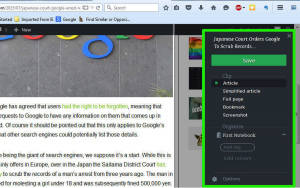Today’s Tech Tip involves my all time favorite ‘go to app’, Evernote.
I’ll share 3 basic tips on how to make this app your favorite, too.
I whole-heartedly concur with Ari Meisel, author of “Less Doing, More Living,” who claimed that Evernote can be your bionic brain and a virtual extension of your filed memories.
I have the Evernote app on my iPhone, iPad and MacBook Air. I have Evernote Webclipper extensions on all my web browsers (Safari, Chrome and Firefox), with each browser linked to my Evernote account.
I upgrade from Evernotes Basic plan to Premium at a whopping 50 bucks a year.
Fifty dollars opens the user to full integration of data across multiple platforms and a multitude of systems (to include e-mail), offline access, business card scan and digitized ability, plus more.
With this full integration of data, Evernote allows the user to store items and auto-categorizes ‘like items’ together for quick relatable searches within the app itself.
The key to successfully using Evernote is two fold: First, you have to use it. Second, you have to use it regularly.
Tip 1: Evernote Web Clipper
If you’re like me, you read most articles online. Evernote’s Web Clipper browser extension allows you to capture, or ‘clip’, these articles, images, webpages, PDFs into your ‘bionic brain’.
Once the article is stored in your Evernote account, you can edit the image, add commentary or content to the page and even convert text into searchable data.
[NOTE: Evernote offers a browser extension for all mainstream browsers]
Tip 2: Reminders
I live by my calendars. When my iPhone ‘bleeps’ an alarm, I ‘do’ that task.
Evernote understands calendar-crutched kids like me.
Say you came across an article Monday morning, you ‘Web Clipped’ the article and you want to share this note with a client during your scheduled lunch meeting on Wednesday.
You ‘set and forget’ the Evernote reminder. The alarm will go off shortly before your lunch meeting, and you’ll be the 5-minute expert your client pays you to be.
Tip 3: Digitizing Business Cards
How many business cards do you have stacked on your desk, or puckering in your wallet, that haven’t quite made it to your cyber roll-a-dex?
Your Evernote app on your smartphone allows you to take a picture of a business card and directly import this data into your phone’s contact app.
Evernote is an extremely powerful app that allows creatives to be more creative; planners to plan; entrepreneurs to dream even bigger.
Evernote can help you with almost anything in your digital life. There is just so much more to discover about this app, so jump in, explore and enjoy!