Launched in 2016 and continuing its meteoric rise through its IPO earlier this year, Figma-brand design tools are winning over an increasingly larger audience and show no sign of slowing down. Figma reached 13 million monthly active users by mid-2025 and dominates with 40.65% of the design software/tool market. But what’s the fascination with Figma efficiency tools, and would your brand benefit from cutting ties with classic programs like Adobe or InVision just to jump on this new-ish bandwagon?
Our (spark) experts certainly aren’t here to tell you when to switch design platforms or which one to choose, but after exploring Figma adoption in agencies across the globe and in-house, they unanimously agree on one truth: Figma advertising workflows are leagues above the competition.
Today we’re discussing how the platform has changed the way marketing and creative teams collaborate, which Figma features can make the biggest impacts on future campaigns, and how AI and automations might irreversibly alter creative operations in coming years.
Figma vs. Adobe: Why Figma Reigns Supreme
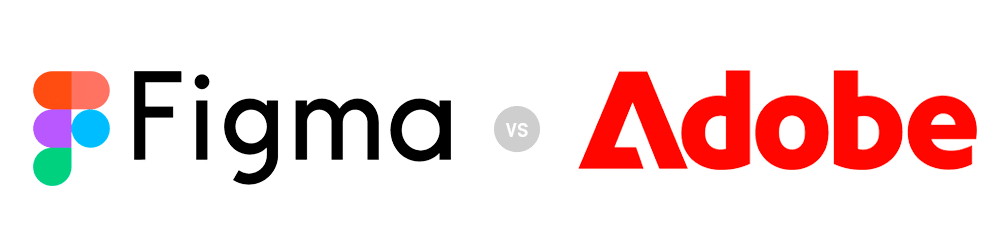
Long before the Figma IPO 2025 event that sparked substantial Adobe-Figma merger news backlash, the real-time collaboration-based platform had already risen to the status of industry standard for UI and UX design. Figma effortlessly displaced tool after tool, including Sketch and Adobe XD, with its uniquely browser-based workflow.
At a basic level, Figma for marketing teams is like Google Docs for writers; it makes collaborative plans instantly visible, editable, and executable. Beyond speed, it elevates quality by reducing silos and minimizing friction, enabling quick-turn projects without compromise. According to Jake Zastrow, (spark)’s Associate Director of UX “it’s less about faster and more about easier to use, more collaborative, and easier to get to a high-fidelity finish.”
Here’s a practical application: Imagine your marketing team is prepping its annual holiday campaign, likely in Adobe XD, Sketch, InVision, or Framer. Your staff is heads-down, brainstorming social media ads, email banners, and landing pages to increase YOY web traffic and sales, but because they’re under tight deadlines, stress is high and creativity feels stifled. The projects need approvals quickly, yet the design platforms are tied to rely on emails and re-uploads to generate iterations.
Enter Figma for marketing teams, allowing your designers to create every campaign asset in a single shared file.
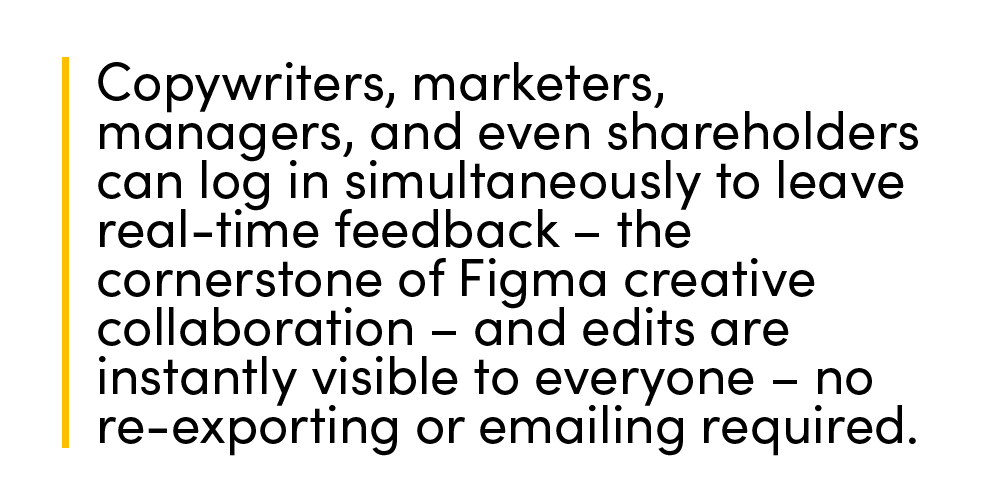
Measurements, fonts, and hex codes can be pulled directly from the file without waiting for separate spec documents, and as a result your brand can go live with its campaign in half the time.
Best Figma Features for Brands: A Top 5 Snapshot
Some of these Figma-brand design tools have been around for a few years, while others are fairly new, but all of them have received revamps that make them even more convenient for anyone who’s serious about UX or digital design. After diving into the platform headfirst, (spark) creatives shared these takeaways:
“Figma shared libraries and design systems speed up execution for ongoing client work. Variables for colors, strokes, spacing, type, and even Light/Dark modes make it easy to stay within established brand guidelines and digital ecosystems without reinventing the wheel each time. FigJam, Figma’s digital whiteboard tool, helps us set up campaigns with collaborative brainstorms that pull in the larger team or even client stakeholders. Having those early creative sessions in the same ecosystem as our design files makes it easier to carry ideas forward without losing context.”
When asked about their favorite Figma features (say that one five times fast), our team was quick to respond. Here’s a look at (spark)’s top five Figma tools in 2025:
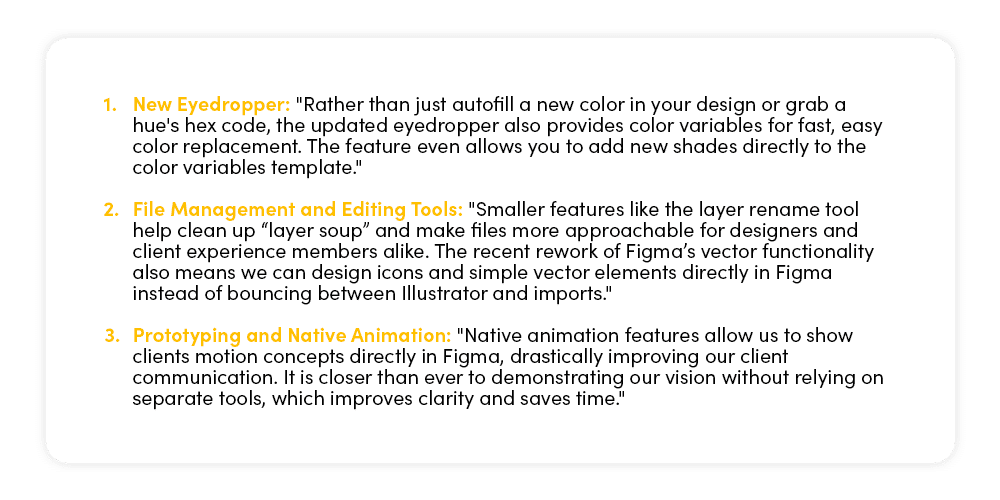
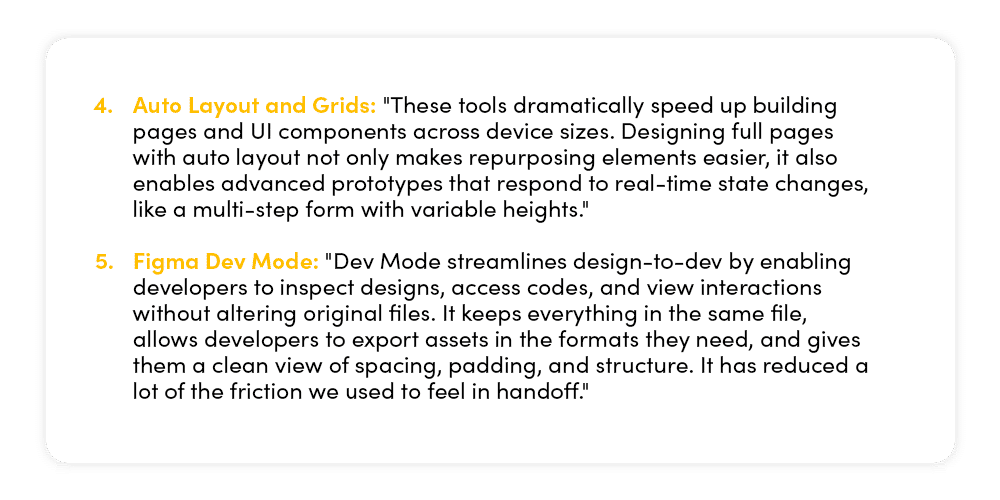
Figma In Action at (spark)
Associate Director of UX, Jake Zastrow says Figma has revolutionized the way our internal marketing and creative teams collaborate.
“Compared to older workflows, Figma’s support for design systems, variables, and auto layout is a major upgrade. Those features reduce inconsistencies, cut down production time, and give us more confidence that every touchpoint aligns with the brand. Before Figma, we worked in Sketch and relied on Zeplin for dev handoff. That setup added friction – extra steps, clunky exports, and a disconnect between design and development. Prototyping and component management were limited, especially for things like animations and complex component states. Figma’s co-editing and Dev Mode changed that. Now design, prototyping, and dev handoff all live in the same file. Developers can inspect elements directly, leave comments in-context, and export assets in the format they need without jumping through hoops.”
“Creative teams also use Figma for concepting and presentation work among other things, which means most relevant files sit in one platform instead of scattered tools. Dev Mode has been the biggest speed boost in my time at LEAP. Developers can see spacing, padding, and structure right in the file, and when frames are set up with auto layout, the build mirrors how front-end code is written. That alignment makes support easier and drastically reduces the back-and-forth.”
Could Figma Elevate Your Brand?
It’s no secret that Figma for agencies is a massive time-saver, but you might not be looking to partner with a marketing firm like (spark) right now. If you’re set on keeping your marketing internal, here’s why a switch to Figma might be helpful to you and your clients.
Efficiency & Flexibility
Your team can leverage Figma’s reusable design components to create multiple variations of a graphic or asset, ensuring brand consistency across different marketing collateral. Resizing and adapting everything from website banners to social media ads for various social platforms is simplified, and your creatives can provide design systems that give teams and clients the freedom to experiment and collaborate while keeping the project on track.
Brand & Design Integrity
Figma acts as a single source of truth for brand assets and visual identity systems to make sure your marketing choices are consistent with brand guidelines across all campaigns within your digital ecosystem. The platform also allows your team to provide feedback on layouts, typography, and visual hierarchy in real time to guide designers more effectively without losing time to emails and re-uploads.
Exploring New Horizons With Figma

Maybe you’ve already dabbled in Figma brand design tools or Figma advertising workflows, or perhaps you’re a skeptic daring us to change your mind. Regardless of where you stand, (spark) is available to help you get the most out of this collaborative platform. We’ll continue to invest time exploring its tools and passing on what we’ve learned, and honestly, we’re excited to do it. Let’s close out today with a look at (spark)’s next Figma-based endeavors:
“We are starting to test tools like Figma Buzz, which allows us to create templates for things like social posts, banners, or other flat deliverables. From there, we can map content and assets into those templates and quickly produce a high volume of finished flat assets while still staying consistent with the core design. Figma Make is also something we are exploring, but its ability to generate live React code solutions from design frames is a promising way to prototype more complex functionality without needing developer time during early concepting. AI tools like this are part of Figma’s push to become a one-stop shop for design, prototyping, and collaboration across all teams.”