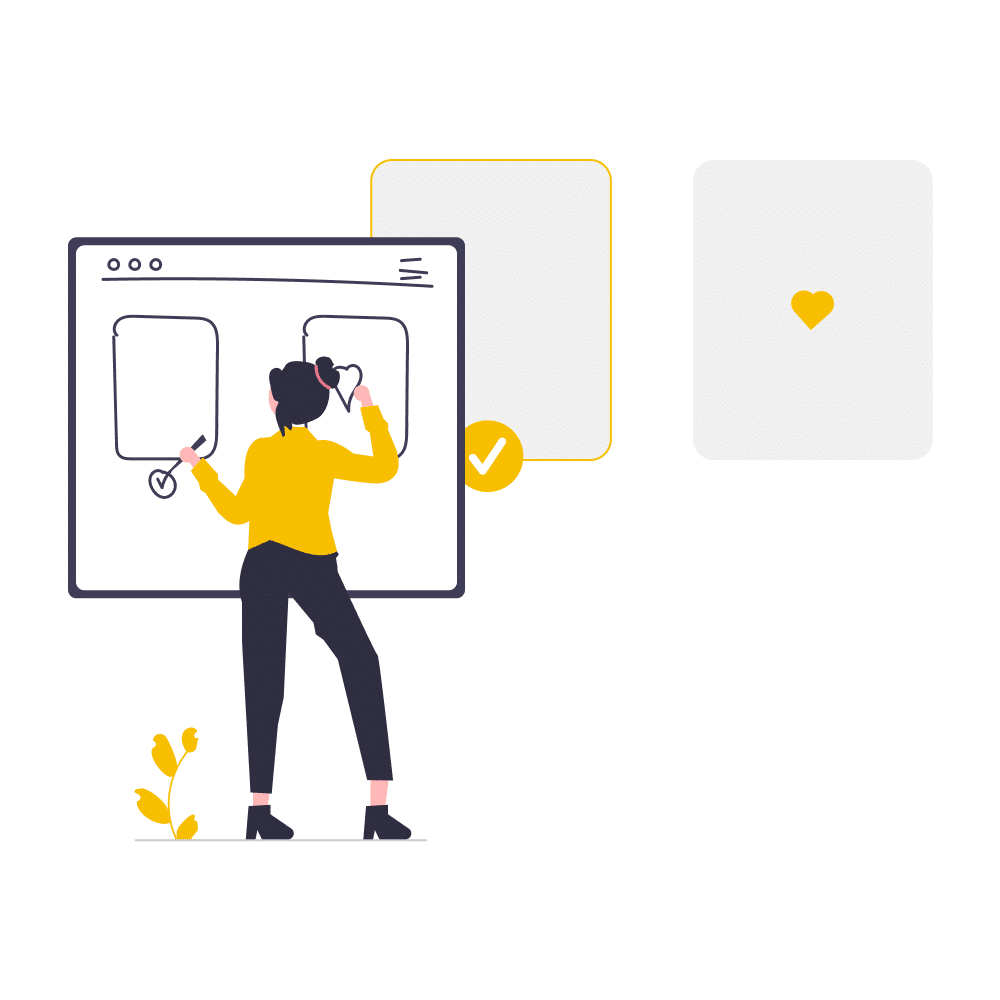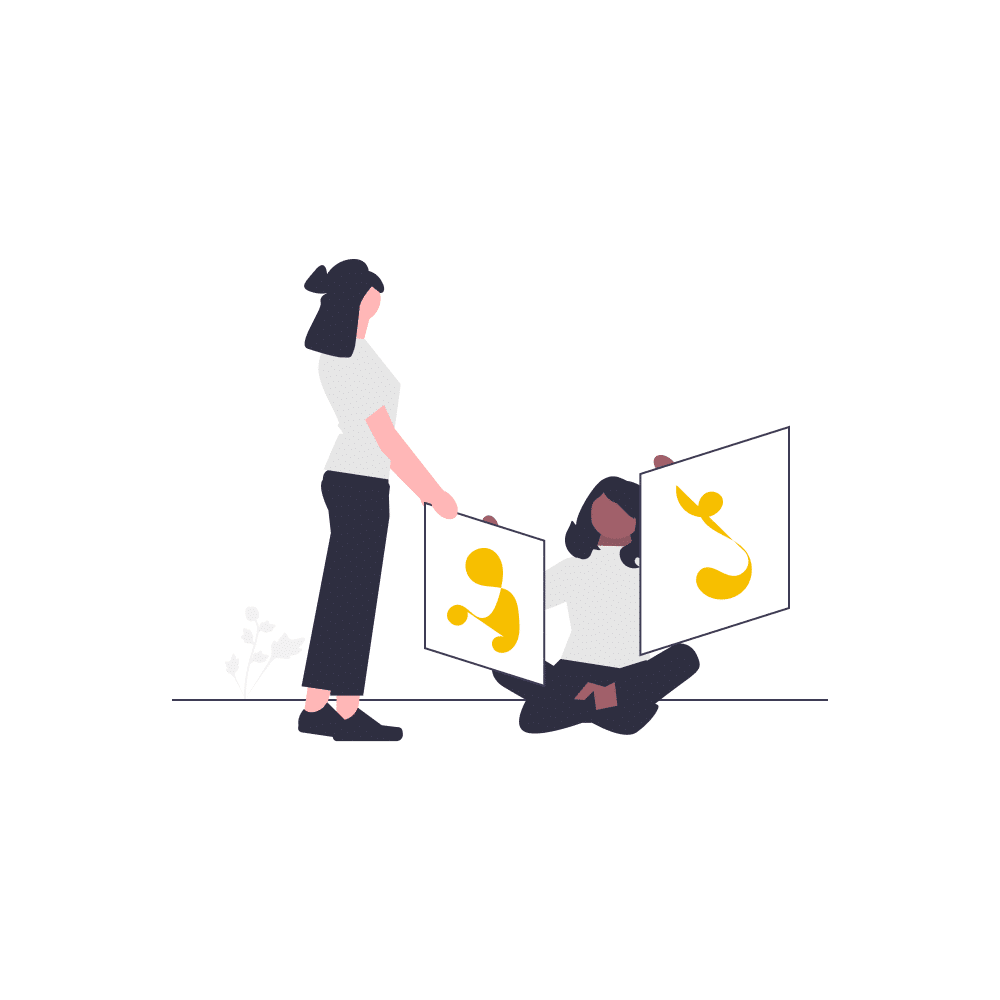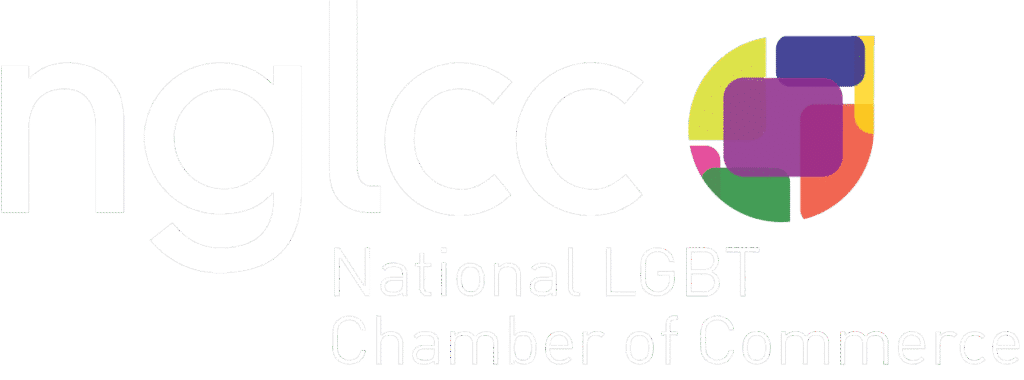If your business is one of the 91% using video as a marketing tool in 2023, you’ve likely spent considerable time planning, developing, and shooting video content. You may have even partnered with a production agency to create eye-catching new ad campaigns.
As the demand for video content grows, so do its benefits: not only do videos generate new leads and increase product understanding, but they can also establish an emotional connection with consumers that steers them toward purchases. Videos can trigger emotions in ways that graphics and text just can’t accomplish.
So how can your brand ensure that your video content truly connects with your target audience and influences them to become loyal customers? Through effective video production storyboarding.
Storyboards are visual representations of a film sequence that breaks the projected imagery down into panels. They are important tools used to provide a step-by-step guide through the video production process. Think of storyboards like illustrated dress rehearsals for video production. Storyboards are made of illustrations or sketches and can come in several formats, including:
- Traditional storyboards, which are usually a simple, hand-drawn series of sketches with notes written on each panel to explain each scene.
- Thumbnail storyboards, which are primarily visual with no accompanying text. Thumbnail sketches are more detailed than traditional sketches and focus on the physical details of each scene.
- Digital storyboards, which are like traditional storyboards but use digitally illustrated art rather than hand-drawn scenes.
/*! elementor – v3.13.3 – 28-05-2023 */
.elementor-widget-image{text-align:center}.elementor-widget-image a{display:inline-block}.elementor-widget-image a img[src$=”.svg”]{width:48px}.elementor-widget-image img{vertical-align:middle;display:inline-block}
/*! elementor – v3.13.3 – 28-05-2023 */
.elementor-heading-title{padding:0;margin:0;line-height:1}.elementor-widget-heading .elementor-heading-title[class*=elementor-size-]>a{color:inherit;font-size:inherit;line-height:inherit}.elementor-widget-heading .elementor-heading-title.elementor-size-small{font-size:15px}.elementor-widget-heading .elementor-heading-title.elementor-size-medium{font-size:19px}.elementor-widget-heading .elementor-heading-title.elementor-size-large{font-size:29px}.elementor-widget-heading .elementor-heading-title.elementor-size-xl{font-size:39px}.elementor-widget-heading .elementor-heading-title.elementor-size-xxl{font-size:59px}
The Importance of Storyboarding in Video Production
Storyboarding is essential in video production as it helps visualize and plan a project before filming. Storyboards allow creators to plan every detail of their video to ensure quality and set goals for the flow, dialogue, sound, framing, lighting, transitions, and tone. Planning videos through storyboarding allows brands to choose exactly how to design each shot of a video, as well as where each shot should be placed in the video sequence to communicate the brand narrative most effectively.
Storyboarding also enhances communication and creativity within marketing teams. Each step of a storyboard illustrates exactly how the video will look, making it far easier to keep everyone’s vision and goals aligned throughout the video production process. Collecting frame-by-frame feedback early in the video production process and adjusting on paper, rather than being forced into making costly changes during filming, allows brands to make sure nothing is forgotten and save valuable time and money. Lastly, storyboards are helpful in the editing process because they serve as an important guide for cutting and completing the finished product.
Making Storyboards Work for You
Before jumping headfirst into video production, remember to outline the process thoroughly through storyboarding. Just like planning a new campaign, creating a storyboard starts with establishing the what’s and why’s of your video project. Pose questions and set goals for your video, including why consumers will want to watch, what key talking points and takeaways you will offer, and what you’d like this video to accomplish for your brand.
To help you incorporate storyboarding as an effective video production tool, (spark) has put together a list of tried-and-true practices for creating a successful storyboard. Following our expert storyboarding process, as well as implementing our tips and tricks, can help your brand create cost- and time-saving roadmaps for all your future video productions.
The Storyboarding Process:
- Brainstorm video ideas with your team.
- Create or find a storyboard template.
- Identify and draw each key scene in the video, including settings, cast and props.
- Remember to include a strong opener, problem statement, solution, and call to action.
- Write a script that elaborates on dialogue or voiceovers for each scene.
- Use a timeline to draw a sequence of events.
- Annotate each scene with details, including how scenes will transition.
- Note everything that needs to happen in the video, including dialogue, lighting, and camera movements.
- Assess and gather feedback from your team.
- Adjust and fine-tune details to ensure the tone, messaging and feel of your video meets all your brand and campaign goals.
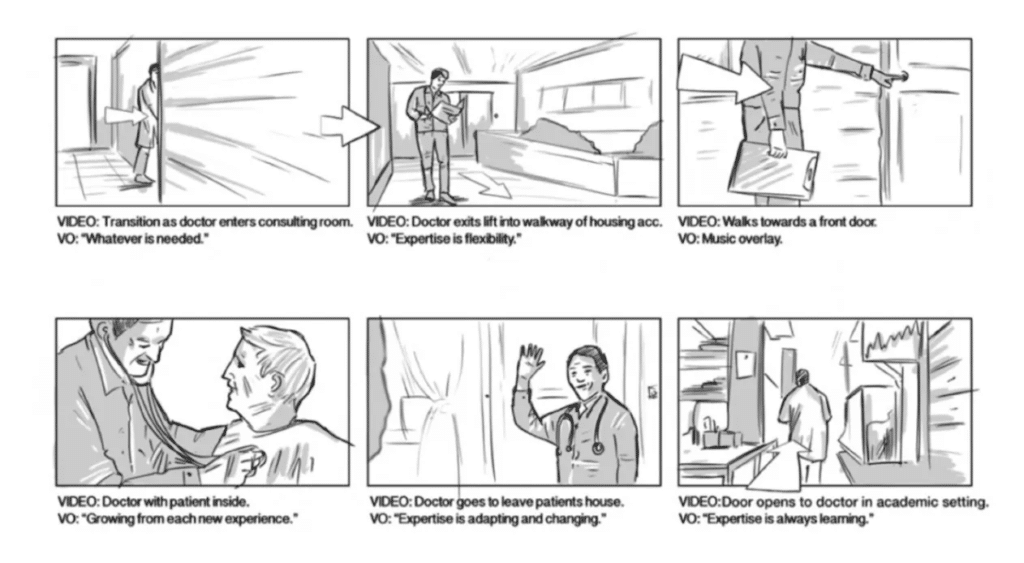
Storyboarding Tips and Tricks:
- Approach your team with ideas and talking points to get creativity flowing.
- Stay open to feedback and let it propel the project towards positive change.
- Keep sketches simple! There is no need to spend valuable time on flawless drawings.
- Make sure each storyboard panel is focused on communicating your intended message.
- Number each storyboard panel for clarity.
- The process does not need to be—or look—perfect. Creativity is often messy!
- Use arrows to capture motion within storyboard drawings.
- Don’t be afraid to experiment while storyboarding.
- Try a bird-eye view of production in your storyboard.
- Remember that the goal of storyboarding is to communicate basic ideas that will make production easier.
The (spark) creative team recommends storyboarding because it’s the key to our own success.
Our experts have firsthand experience developing, assessing, and adjusting storyboards so that filming can move as smoothly and efficiently as possible.
Whether you choose to sketch with pen and paper or use storyboarding design software, the most important step is to start. (spark) is here to support you and to help guide your next storyboard. We offer subscription-model packages that can fit your specific needs and help your content matter more.