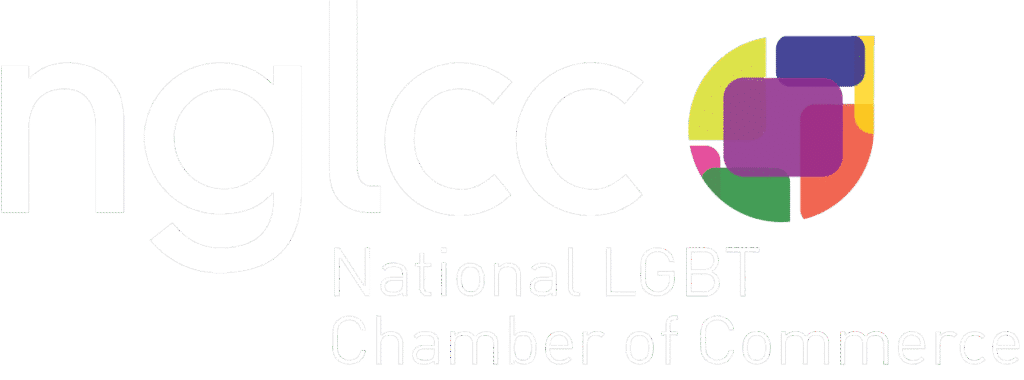There’s no doubt that restaurants and local food and beverage stores were hit particularly hard by the Covid-19 pandemic. As shelter-in-place orders stretched into months, businesses were grasping at ways to stay afloat. In this scramble, many businesses found that third-party delivery services like DoorDash, Grubhub and UberEATS worked as fantastic temporary solutions. However, the majority of these businesses never actually invested in their own website UX to maintain or increase sales post-pandemic.
Digital ordering continues to surge, with online restaurant revenue expected to increase to $32.3 million by 2024. Especially in large metro areas like New York City and San Francisco, many restaurants and mom-and-pop shops are still reliant on—and losing profits to—delivery service fees. In fact, while the top four US food-delivery apps enjoyed a collective revenue increase of $3 billion during the pandemic, business commission fees commonly account for 15-30% of an order’s total sales! While these technology-based apps have created a great business model that works well for consumers, it likely won’t work long term for local restaurants or their workers.
Creating a Seamless Digital Ordering UX
To resolve this predicament, (spark) is encouraging businesses to use their resources to launch an alternative delivery model that will reclaim digital ordering and fight to regain profit margins. While we aren’t suggesting that brands develop their own apps (though they certainly could), we do recommend taking deliberate steps to update your website UX to make your digital ordering process seamless. In this blog, (spark) details the three simple website UX necessities you need to create a successful online ordering website.
- Simplify the onboarding and checkout process
Customers should be able to sign up for digital ordering quickly and easily. Overcomplicated onboarding can cause potential customers to abandon carts, so the ideal onboarding process should only request basic consumer information: email address, delivery address and payment options. Consider customizing new account form fields with Google or Apple autocomplete and by using text input instead of drop-down menus. You might also offer customers the option of ordering and checking out as guests instead of creating an account. To simplify the ordering and checkout process, online menus should be stylized so that products are displayed in an attractive way with high-quality photos, prices should be easily accessible, and menu items should be paired with short, succinct descriptions. Connect on a more personal level with consumers by including relevant background information about your brand, and provide additional ordering guidance by offering related menu items, add-ons or upsells.
- Develop efficient navigation and search options
Clearly marked page navigation is key to creating seamless website UX. Customers will need to navigate from menu exploration to cart building to checkout. One way to help customers efficiently navigate your ecommerce website is through the use of a search bar. Start by organizing your menu items into the most straightforward and intuitive search categories possible. You might also consider adding “other customers searched for” suggestions as a drop-down search bar function. These features not only help customers find products faster, but clear menu and search result categorization also equals faster page load speeds. Optimizing your ecommerce site for ease of navigation will help pull consumers through the sales funnel and stop your business from losing sales to a sticky or overly complex checkout process.
- Allow for customer reviews and feedback
With 93% of consumers noting that online reviews influence their purchase decisions, customer feedback is critical to successful ecommerce and digital ordering. Creating a space on your website for customer comments and reviews is an essential way to build trust with new customers and encourage them to complete the checkout process. Another great way to include customer feedback is by strategically placing product ratings on your website. Potential customers want reassurance before committing to a purchase, so incorporating a clear rating system will help them feel good about their decisions and move toward checkout.
How (spark) Increases Ecommerce
We know it’s all too easy for marketing agencies to provide lists and steps on digital ordering best practices without supporting those recommendations with actions. To better illustrate how (spark) can develop your business’s ecommerce through digital ordering, let’s take a look at a particularly satisfying strategy we created for Kern’s Kitchen.
To accomplish the next phase in their business model, Kern’s needed to start selling pies through their website. They required a customizable, streamlined ecommerce platform, improved site navigation and filtering, and improved SEO and marketing capabilities. After (spark) built an ecommerce site that provided a frictionless ordering experience coupled with detailed analytics, Kern’s website saw a 48% increase in website users and a 112% increase in page views.
The Future of Digital Ordering
As more and more food and beverage businesses move away from third-party delivery apps and develop their own digital ordering websites, some restaurants are elevating their website UX and harnessing the power of working together by creating local delivery co-ops. Localized delivery platforms like DC To-GoGo, LoCoOmaha and CHOMP enable restaurants to pay monthly membership fees far lower than third-party delivery commissions, which keeps profits in the hands of local businesses.
The smoother and more satisfactory your digital ordering experience, the more likely you are to maintain loyal customers. Whether your business is just beginning to develop a digital ordering website, interested in connecting with other local businesses to create or join a co-op, (spark) is here to help your brand find innovative solutions to elevate your ecommerce model and create a seamless website UX for your customers.